github 통신 오류
업데이트:
Git clone 오류
-
github repository를 clone하려 git clone을 했는데, 되지가 않았다.
psl@icsl:~$ git clone https://github.com/sanglee325/fgsm.git Cloning into 'fgsm'... fatal: unable to access 'https://github.com/sanglee325/fgsm.git/': Could not resolve host: github.com -
구글에 검색해보니 프록시 설정을 다시하라 해서 가장 많이 보이는 명령어를 입력했지만, 해결되지 않았다.
git config --global --unset http.proxy git config --global --unset https.proxy
외부 통신 상태 확인
-
ping을 이용하여 외부 통신을 확인했다.
psl@icsl:~$ ping 8.8.8.8 PING 8.8.8.8 (8.8.8.8) 56(84) bytes of data. 64 bytes from 8.8.8.8: icmp_seq=1 ttl=109 time=37.3 ms 64 bytes from 8.8.8.8: icmp_seq=2 ttl=109 time=37.0 ms 64 bytes from 8.8.8.8: icmp_seq=3 ttl=109 time=36.9 ms 64 bytes from 8.8.8.8: icmp_seq=4 ttl=109 time=37.1 ms -
도메인을 이용한 통신을 해보니 오류가 발생한다.
psl@icsl:~$ ping www.google.com ping: www.google.com: Name or service not known -
이 문제의 서버는 추가 설정이 필요한듯 하여 /etc/resolv.conf 파일에 nameserver를 추가했다. (어떤 nameserver 사용중인지 확인 필요)
nameserver 127.0.0.53 nameserver 0.0.0.1 (해당하는 nameserver 주소로 바꿔서 넣어야함) options edns0 -
결과적으로는 ping이 잘 됨을 확인할 수 있었다.
psl@icsl:~$ ping www.google.com PING www.google.com (172.217.31.164) 56(84) bytes of data. 64 bytes from nrt12s22-in-f4.1e100.net (172.217.31.164): icmp_seq=1 ttl=109 time=59.7 ms 64 bytes from nrt12s22-in-f4.1e100.net (172.217.31.164): icmp_seq=2 ttl=109 time=59.5 ms 64 bytes from nrt12s22-in-f4.1e100.net (172.217.31.164): icmp_seq=3 ttl=109 time=59.9 ms 64 bytes from nrt12s22-in-f4.1e100.net (172.217.31.164): icmp_seq=4 ttl=109 time=59.6 ms
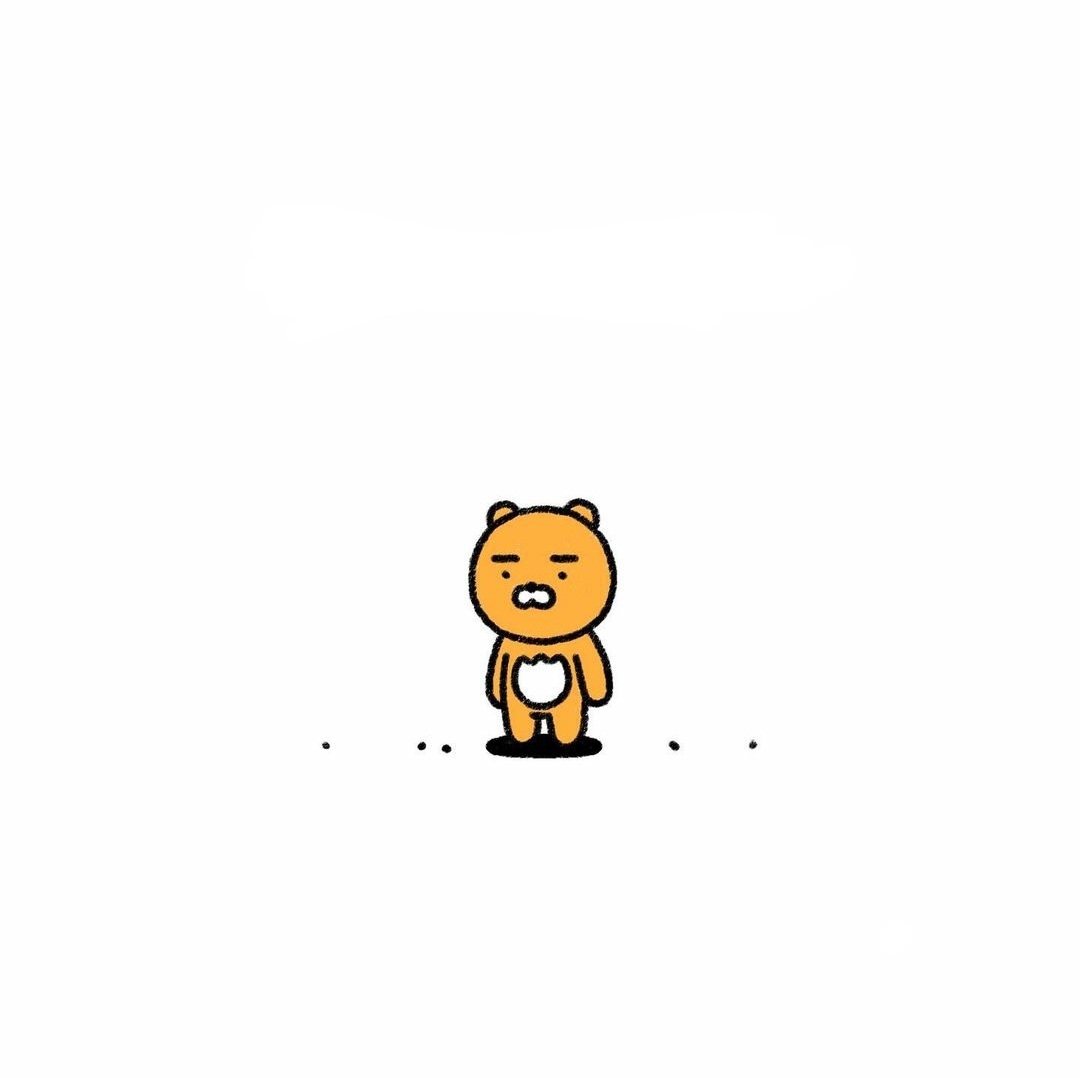
댓글남기기